Run 1000s of job ads automatically
Get the right job in front of the best person, at the right time, within budget. Reach the unreachable through beautiful job ads on social media, with a transparent view of costs and ROI.
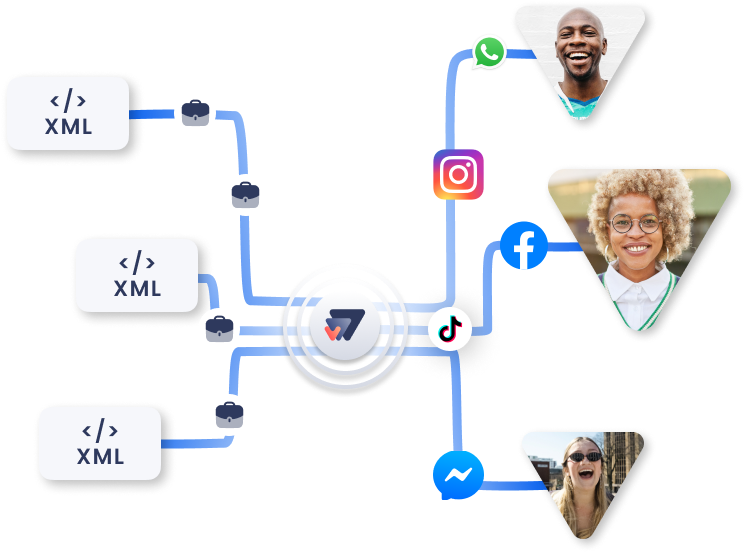
Trusted by 70+ leaders in the people industry
















Reduce deployment costs on socials
Tap into passive job seekers with job advertising on social media. Bring down your recruitment costs and make more placements, while increasing ROI.
Publish thousands of striking job ads at once
Instantly turn your XMLs into visually stunning social media job ads that attract top talent. Wonderkind revolutionises the way you publish job ads.
Fill positions you couldn’t fill before
Want more eyeballs on your positions and your brand? We make running job ads on social media as easy as posting on job boards like Indeed. You’ll get access to more candidates than ever before.
Why performance marketers get addicted to our talent tech
Most performance marketing managers think running job ads on social media is hard. You give up easily or never try, and fail to see its ROI.
When performance marketing managers see what Wonderkind lets them achieve, they tend to go all in. The ROI of scaling up is unrivalled.
Start recruiting on socials, today
Calculate your return on investment
Staffing firms use Wonderkind to automate posting job ads to social media. They make more placements, without increasing budget.
How Wonderkind works
Add your job input via XML or in the Wonderkind dashboard
We automatically match job profiles to templates, visuals and copywriting
Launch your ads, optimise at scale and get real-time analytics and reports

Yuri Wouda
Business Development Manager, Pro Industry
Trusted by 70+ leaders in the people industry



View our latest learnings

9 Social media job ad templates
Recruiting on social media makes sense
Make more placements while keeping a clear overview of costs and ROI.







